Note: if you are using Windows 8 instead of 8.1, you can’t easily pin the PC Settings to the Start Screen without an annoying workaround that we won’t cover here. But the good news is that Windows 8.1 is not only a free upgrade, but one that you absolutely should do right now.
To access the Pin to Start option, you’ll probably want to get to the All Apps view by swiping up or clicking the little arrow. Once you’re at the view of all your installed applications, right-click or select the PC settings item, and then use the Pin to Start option.
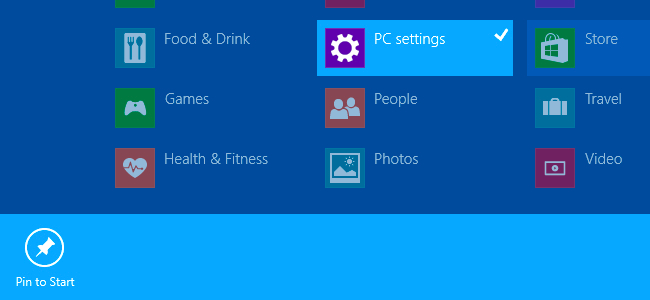
You can also search for PC Settings, but since Windows 8.1 has integrated Bing, that search screen is annoying and doesn’t work that well. You can disable Bing integration from Windows 8.1 though.
